We all know that planning and tracking our goals and projects can greatly enhance our overall productivity and bring us closer to our ideal life.
What kind of tools can we use to optimize our strategizing?
How to use productivity planners
The way individuals use productivity planners is completely up to their style, personality, and generally the type of work they’re doing.
You might take a careful log of everything you do, track goals, monitor habits, and really key in on the details of your day and job.
While others might prefer a simpler, more straightforward system that they can update quickly and keep rolling with the task at hand.
No matter which type you are–or if you fall somewhere in between–this list has the perfect productivity journal for you.
In general, productivity planners are used to manage schedules, organize to do lists, track daily, weekly, and monthly goals and accomplishments, and keep you on course and moving forward toward your goals–be they career, personal, health, financial, or long term goals.

Types of planners
You’ve got a wide variety of styles to choose from in productivity planners and journals.
Bullet journal
Bullet journals are ideal for creative people who would like to be more productive, track habits, or do detailed planning of their life and tasks.
The BuJo method takes a bit of extra planning and more time sitting down with your book. Here’s an example of a bullet journal monthly review layout, for an example:
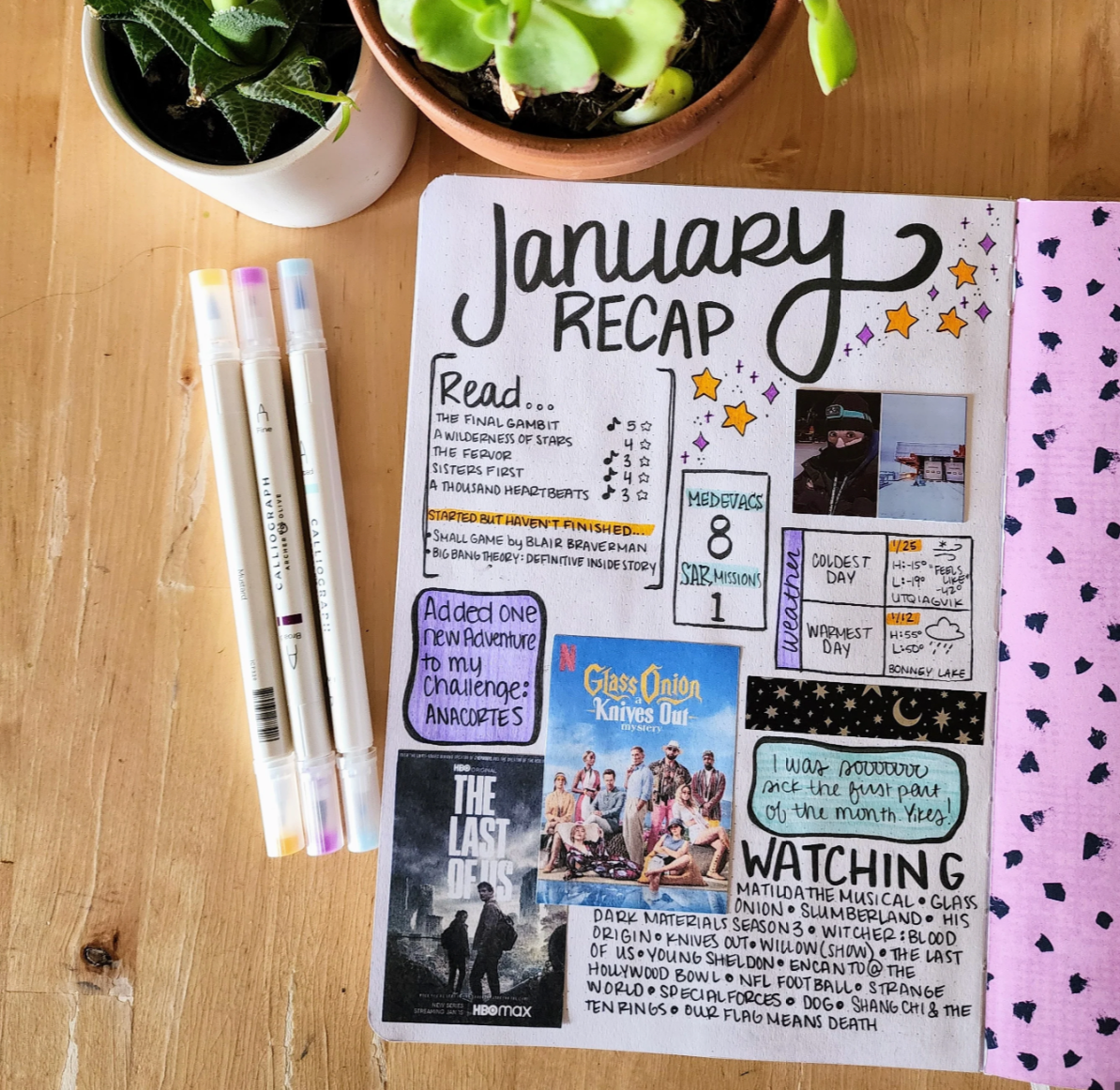
Now your BuJo does NOT have to be particularly complicated or pretty, but most folks who enjoy this system are creative people who enjoy spending time on it.
Productivity Tips For Creatives | Artist Time Management
Guided
Guided journals can steer you in specific directions with their themes, sections, and designated areas for specific tasks, like the Wyze planner listed below.
Empty lined
An empty lined notebook is basically a bullet journal without all the frilly possibilities. If you want a snappier, but still flexible option, an empty lined might be for you.
Themed
There are also themed planners, depending on what you’re pursuing. School themed planners, wedding themed planners, meal themed planners, and so on. If you have a specific need like that, you can probably find a niche planner for it.
Digital
If you’re a minimalist, physically disorganized, or just like to avoid paper, digital productivity planners could be where you’re at. Scroll to the bottom of this post for my top five digital planners.
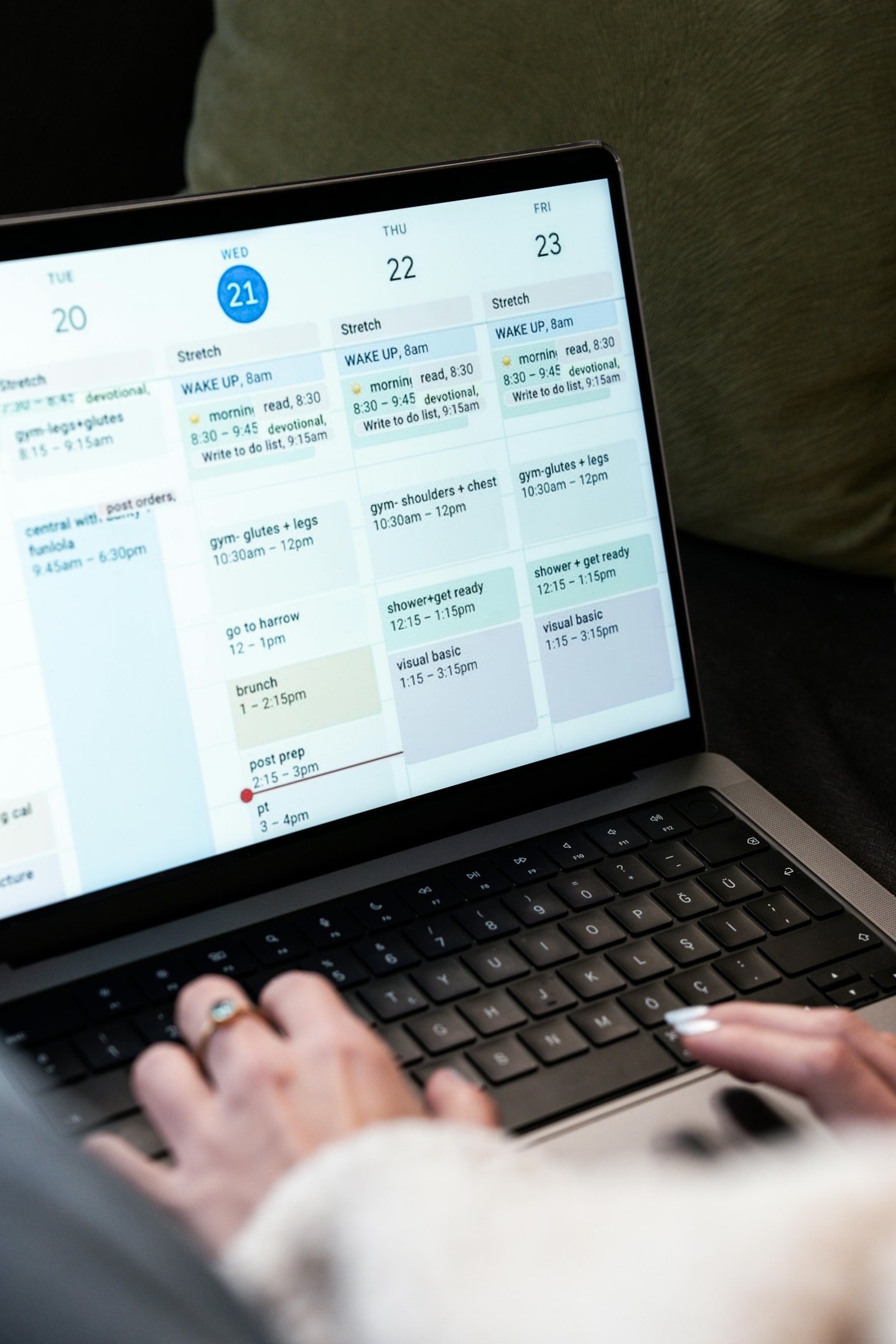
Daily Planner VS Weekly Planner VS Monthly Planner VS Quarterly Planner vs Yearly Planner
Okay, let’s talk about what chunks of time are best to plan for short- and long-term productivity.
Daily Planner
Daily planning is best for detailed task execution, meeting scheduling, and time blocking.
Daily planning is helpful for people with busy schedules, multiple daily meetings, or those who need a tight structure to stay focused and productive.
Strengths:
- Helps manage immediate priorities
- Provides hour-by-hour structure
- Great for time-sensitive tasks
- Keeps you focused on today’s goals
- Helps you not waste time trying to figure out what’s next
Limitations:
- Can make you lose sight of bigger picture
- May create anxiety if too rigid
Weekly Planner
Weekly planning is good for balanced short-term planning and flexibility. You can plan for bigger projects than you could in a day, but it’s still a manageable amount of time.
Weekly planning is great for students or parents managing family schedules.
Strengths:
- Offers good balance between detail and overview
- Helps distribute workload across days
- Allows for task shifting when needed
- Good for work-life balance planning
Limitations:
- May not capture long-term goals effectively

Monthly Planner
Monthly planning works well with project deadlines and medium-term goals.
This type of planning is good for project managers, event planners, and content creators.
Strengths:
- Good for tracking recurring events
- Helps identify busy periods
- Better pattern recognition
- Ideal for project milestones
Limitations:
- Lacks daily detail
- Can miss immediate priorities
Quarterly Planner
Quarterly planning is a major zoom-out–great for strategic goals and project planning.
Executives, business owners, and strategic planners often operate by quarterly plans.
Strengths:
- Aligns with business quarters
- Good for breaking down annual goals
- Helps track seasonal objectives
- Better for measuring progress
Limitations:
- Too broad for daily operations
Yearly Planner
And the biggo yearly planner is ideal for vision setting and long-term goals.
Strengths:
- Captures big picture objectives
- Helps set annual themes
- Good for career planning
- Tracks long-term progress
Limitations:
- Too broad for detailed planning
- Needs to be broken down into smaller timeframes
Best Practice: Use Multiple Timeframes
If you read that list thinking, “All of these limitations are solved by making every kind of plan,” yes, correct.
Use yearly and quarterly planning for the Overall Vision and long-term goal setting.
Monthly planning is good for breaking down projects.
Weekly planning gives you an actionable to-do list with due dates.
And daily is required for execution.
Using each of these planning timeframes creates a nested planning system, where they all support each other. It’s basically the yearly goals broken into smaller and smaller, more specific pieces.
If that sounds like too much planning for you–don’t worry! I think you can get away with just a daily to-do list and quarterly goal planning.
Best Productivity Journal
If you’re looking for a nice productivity journal in a physical format, here are my top five recommendations.
1. The Theme System Journal by Cortex Brand
This is one of my personal favorite journals. It’s designed for the yearly theme goal system.
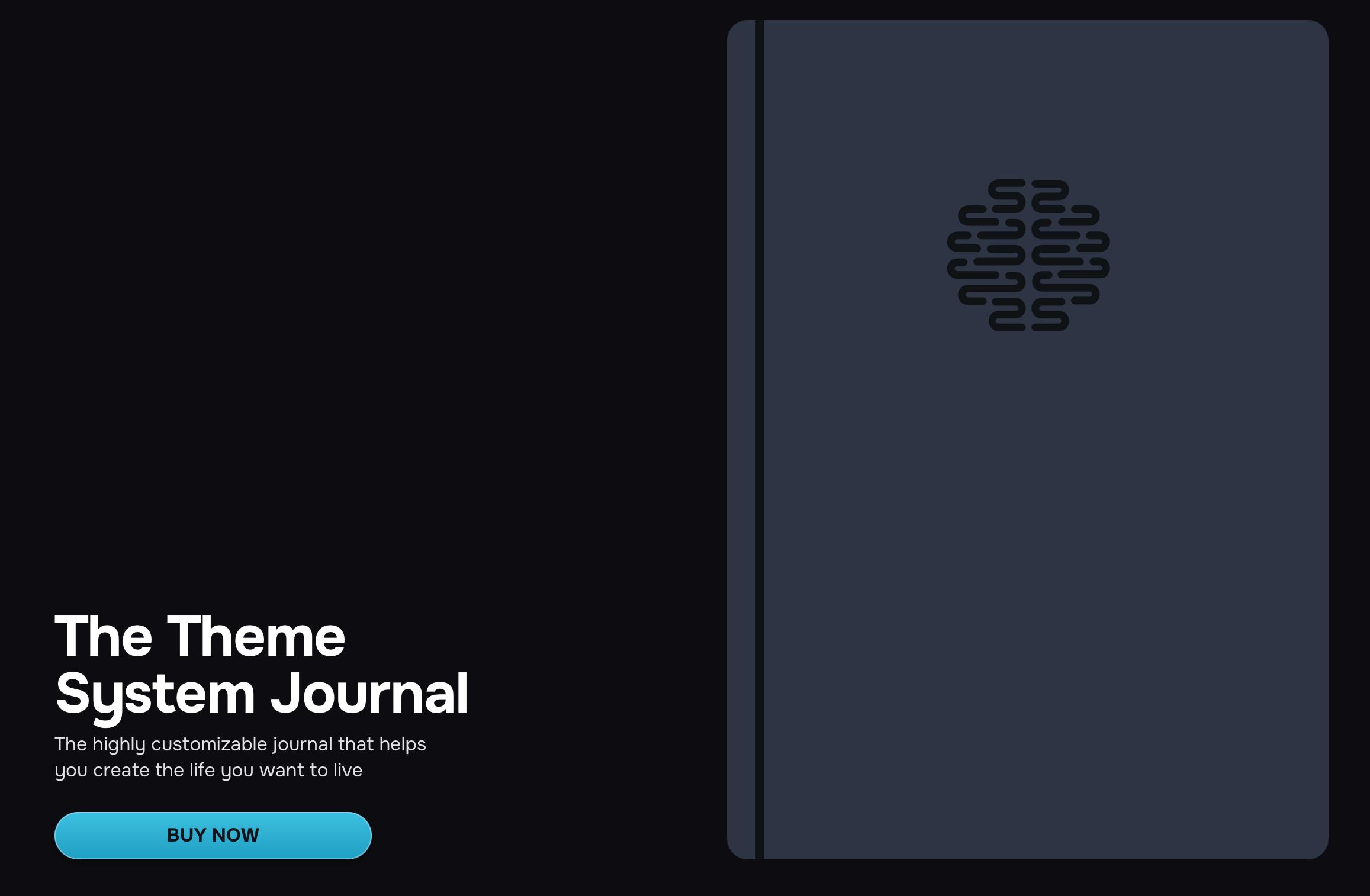
Created by content creator and theme enthusiast CPG Grey, this theme journal is kind of perfect? Here are a few features.
1. Customizable sections
The Theme System Journal is the best planner for following the yearly theme planning structure (which I do recommend trying).
You can customize their blank box pages for whatever you’d like to track or note.
2. Lay flat design
This is SUCH a high quality book. It lays open, which is a major plus for me, so if you get irritated with notebooks that snap shut on you, or if spiral bounds hurt your wrist while you write, this design is perfect.
3. Corner perforations
The corners are perforated to tear off when you’ve filled a page–this makes it incredibly easy to find exactly where you left off in the journal.
4. Good Hand Feel
The cover and pages all feel delightful to the touch. If you’re someone with sensory issues, this book doesn’t have that Scratchy Paper feeling that makes your teeth clench.
5. Simple
This is a very straightforward planner. It doesn’t have space for long, winding entries, so if you’re a chatter box in your journal, this might not be the one for you.
But if you want to stay razor focused and goal-oriented, this planner could be a great solution.
2. Wyze Planner
Another high quality, lovely-to-touch book–the Wyze Planner gives you a bit more structure with daily sections of Priorities, Schedule, To-Do, and Notes–then weekly sections of Achievements, Reflection, Planning, and Goal Setting.
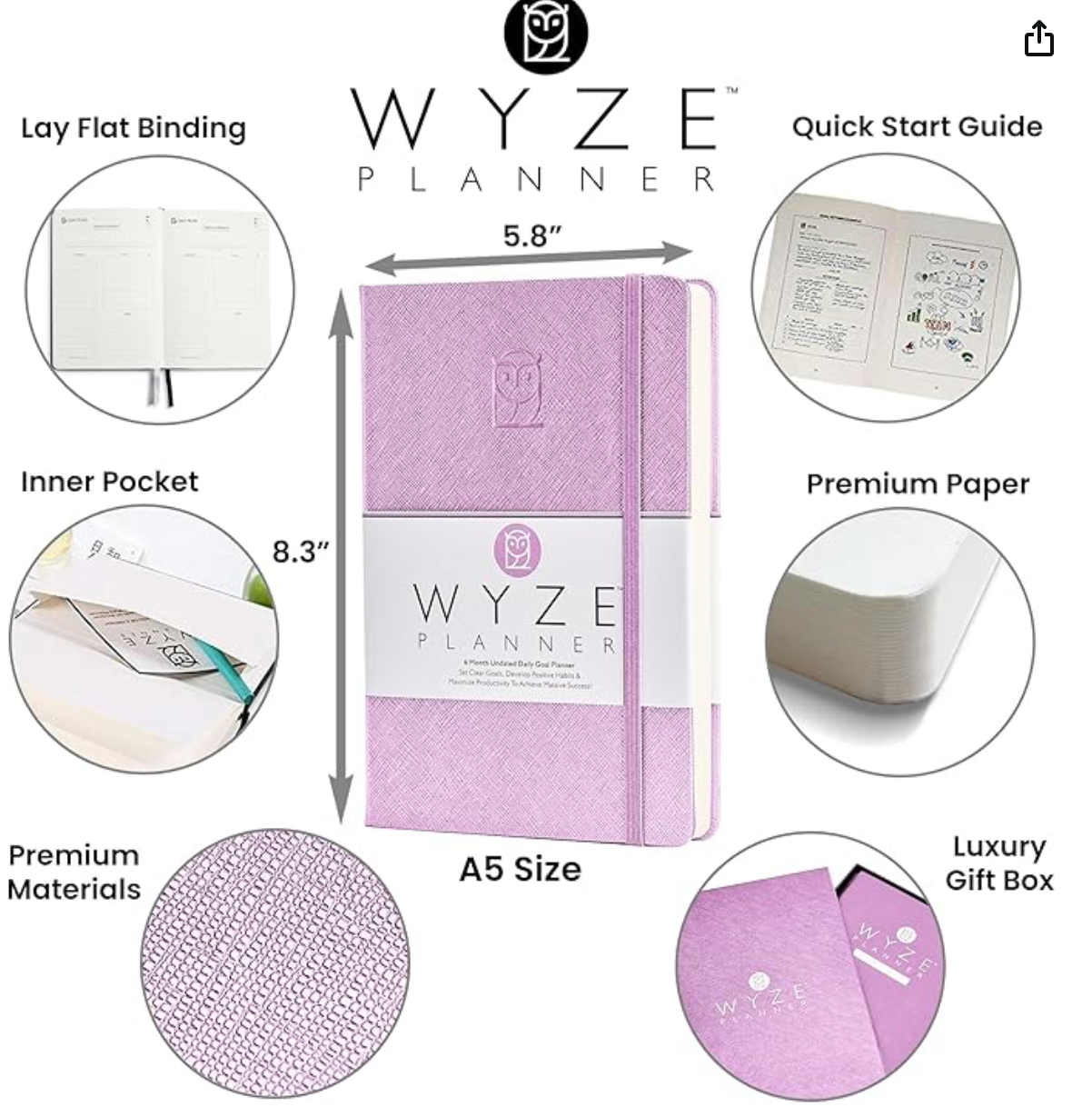
Again, this one doesn’t provide much room for yapping, so if you’re heavy on the journaling side of it, this is more of a planner. Read on for your perfect journal recommendation!
3. SeQeS Bullet Dotted Journal – BuJo
This is my all-time favorite bullet journal! The SeQeS is probably the best option for bullet journaling that I’ve ever used. So if you’re an artsy, creative type who wants to customize your journal and spend a bit of time doing it, I recommend starting with this SeQes!
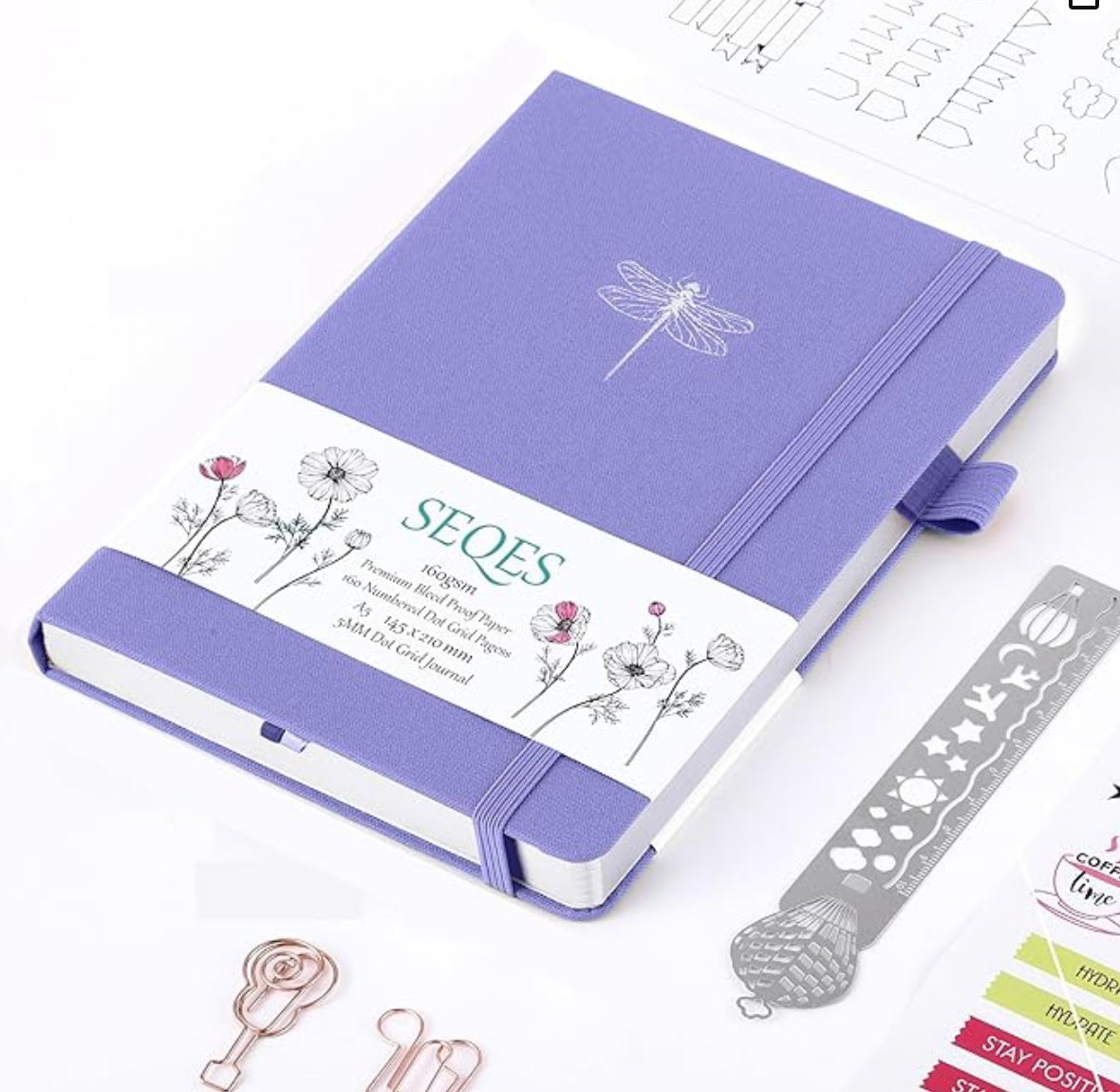
Completely customize your journaling and planning experience with this high quality, dotted notebook. You can create sections, habit trackers, lists, and free-write journal entries with a personalized Table of Contents and page numbers!
If you spend a lot of time journaling and like to be artistic, this is a great option.
4. CAGIE Lined Journal Notebook
If you’re looking for a sturdy, lined notebook that you could perhaps use as a weapon in an emergency situation, this CAGIE Lined Journal is the guy for you!
This is for my long-winded journalists who have a lot to say! It’s less customizable than a dotted journal, which might be a good thing for you!
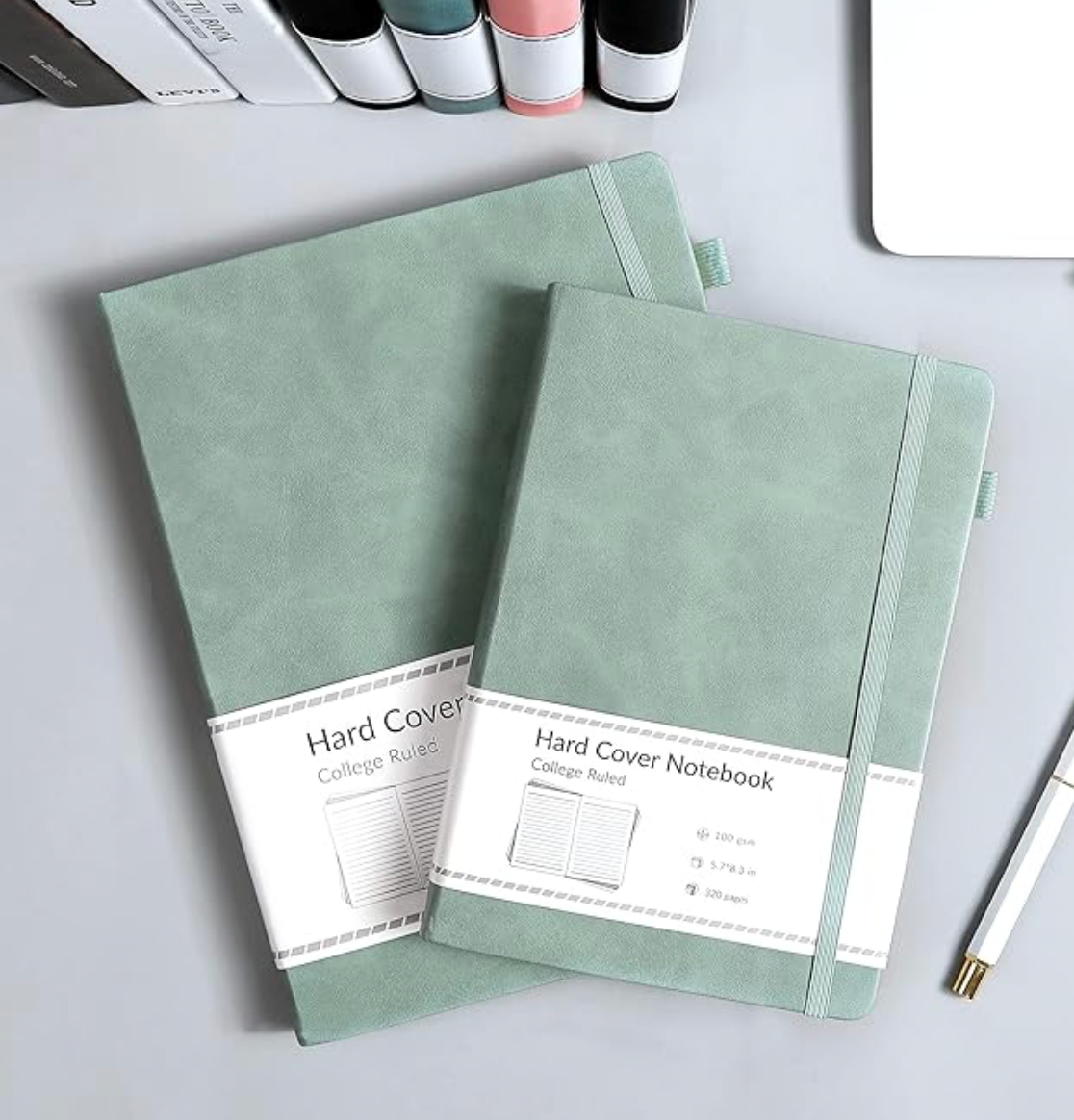
These are high quality pages in a smooth hard cover. Plus, you can keep your pen in the side loop and snap your journal shut with the elastic band.
5. Arc Customizable Planner
For even more customization, check out this Arc planner. You can print out your own pages and swap around the order with its binder ring design.
This one’s great if you want to keep the same book longer term. Others last until you fill them, or until the dates expire, but this one can be kept updated until it falls apart. (I’ve yet to see one fall apart–let me know if it happens for you, and I’ll update this post for accuracy.)

Best Productivity Apps and Digital Planners
If you’re a techy person looking for more than just a planner, these online and digital options could provide a more in-depth, customizable experience. With a delete key, whether that’s a positive or negative attribute for you.
1. Todoist
Todoist is a powerful, clean task management app with natural language input. Use it on mobile or desktop–both are functional in design and pleasing to the eye.
Smart scheduling, natural language processing (“tomorrow at 3pm”, “every third Wednesday”), great keyboard shortcuts, and excellent cross-platform sync.
Todoist is best for professionals and individuals who want a sophisticated but streamlined to-do list that can scale from simple to complex project management. It’s basically whatever you want it to be.
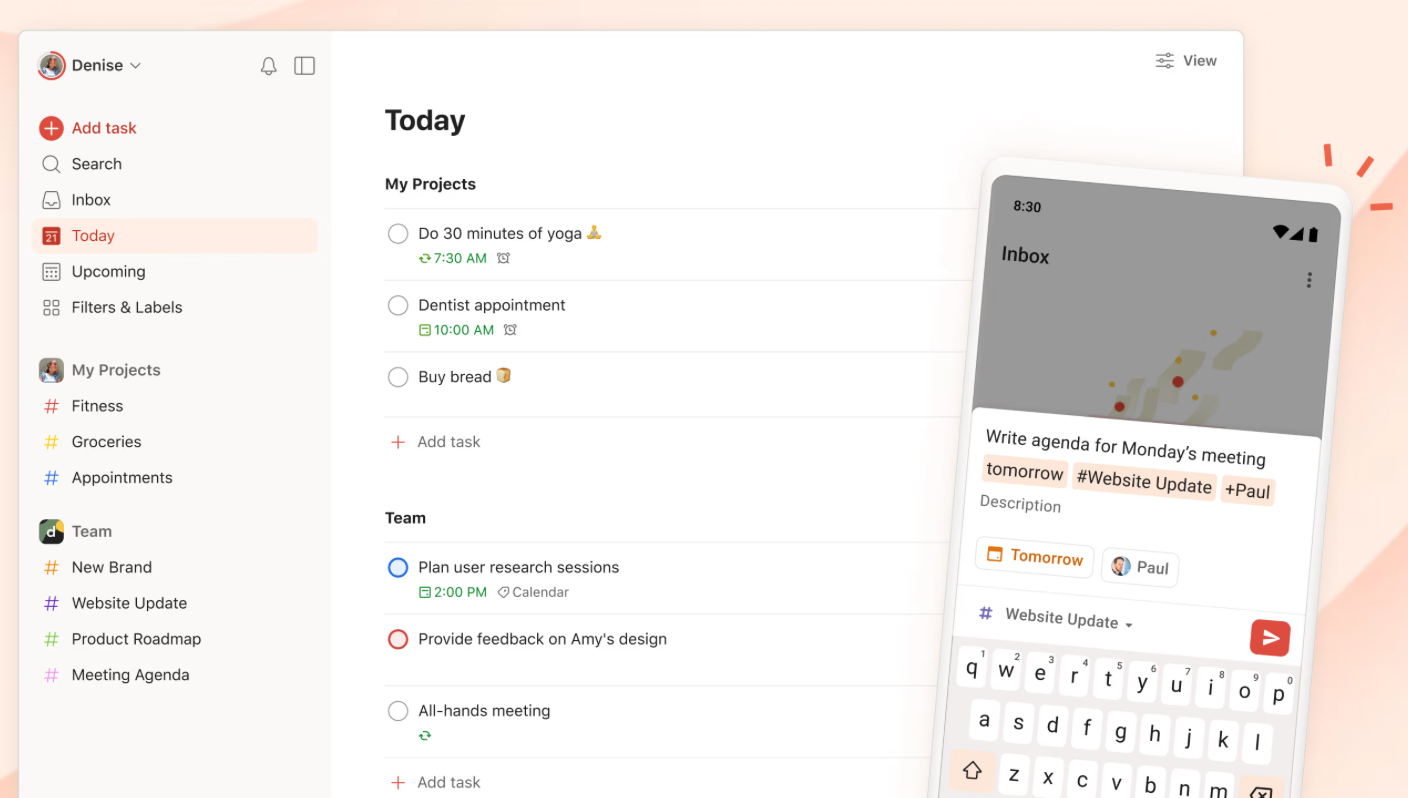
2. Notion
Notion is my personal favorite digital planner, journal, and everything else. It’s an all-in-one workspace that combines notes, databases, wikis, and project management. If you can imagine it, you can make it in Notion.
It’s extremely flexible, you can download customizable templates, it’s great for knowledge management, and you can basically replace most apps with it.
It’s best for teams, writers, students, and anyone who needs to organize complex information and prefers to have everything in one place. I don’t know who doesn’t prefer to have everything in one place… Leave a comment if you love your work spread far and wide.
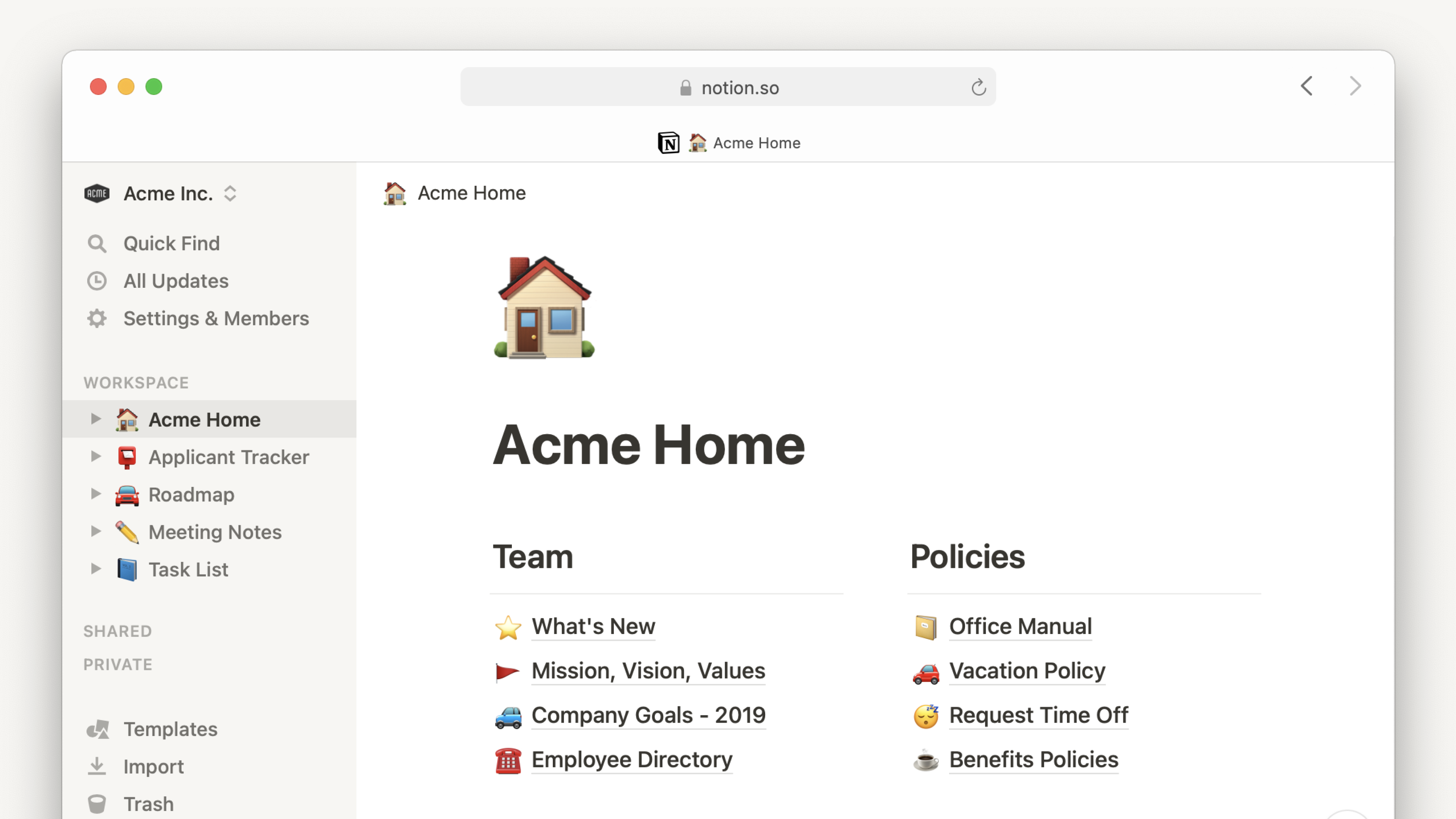
3. Trello
Trello is a visual project management tool using boards, lists, and cards (Kanban-style).
With an intuitive interface and clever displays, it’s great for visual thinkers. It’s also great for teams, with easy collaboration and rich integrations.
This app is best for visual project managers, teams working on multiple projects, and anyone who prefers drag-and-drop type organization.
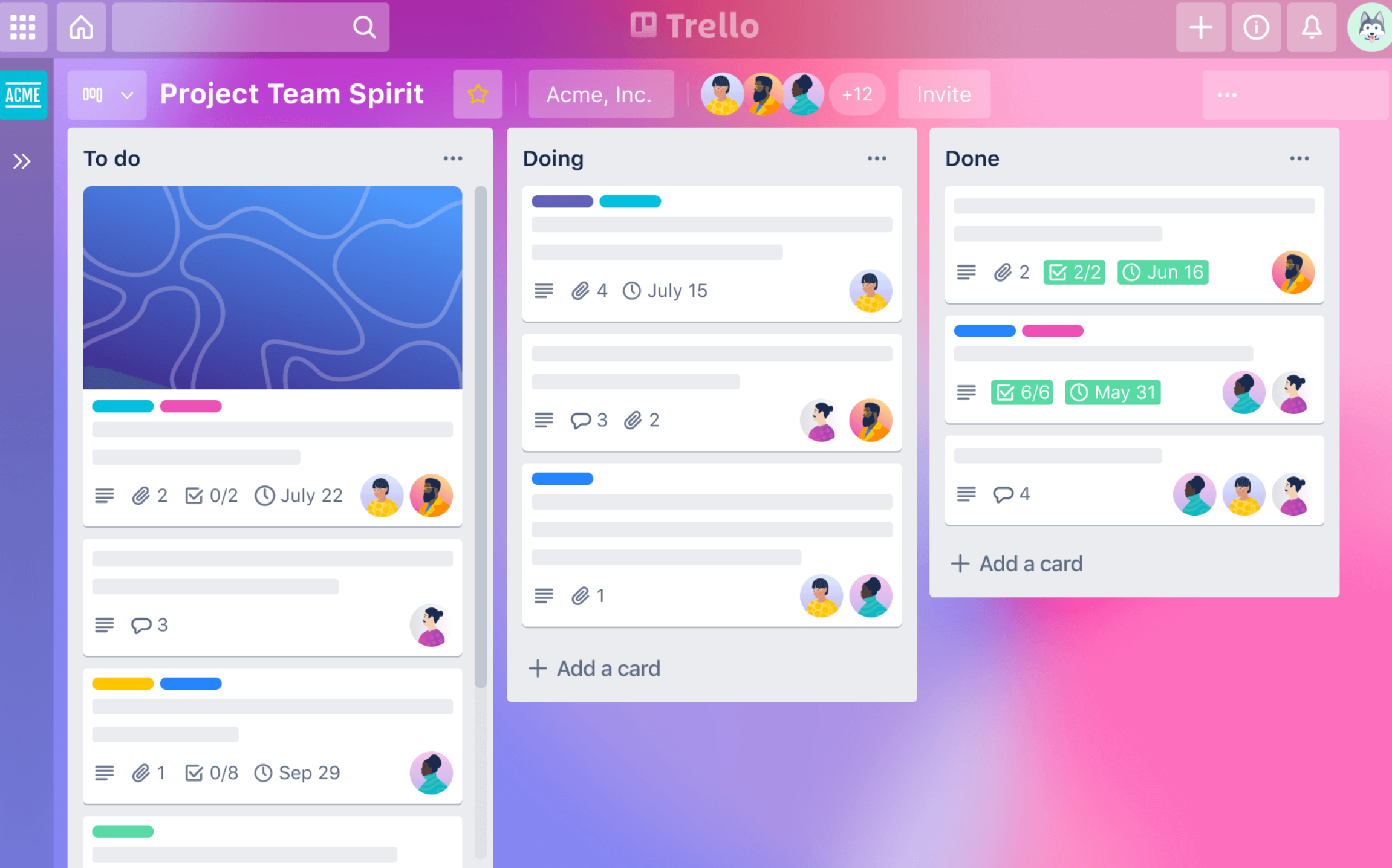
4. Habitica
Habitica is for my dweebs and ADHD kiddos. It’s a gamified habit-tracking system that turns your tasks into a little RPG adventure.
It makes habit-building fun, includes strong community features, and has multiple types of reward systems for completing tasks. One of them is bound to tickle your dopamine receptors and motivate you to keep working.
This app is best for gamers, students, ADHDers, and anyone who needs extra motivation to build habits or complete tasks–and it doesn’t hurt if you’ve got a little whimsy.
Team up with friends, or go it alone! Create your to do lists and complete tasks to earn points, which let you buy in-game prizes and your own custom real-life rewards.
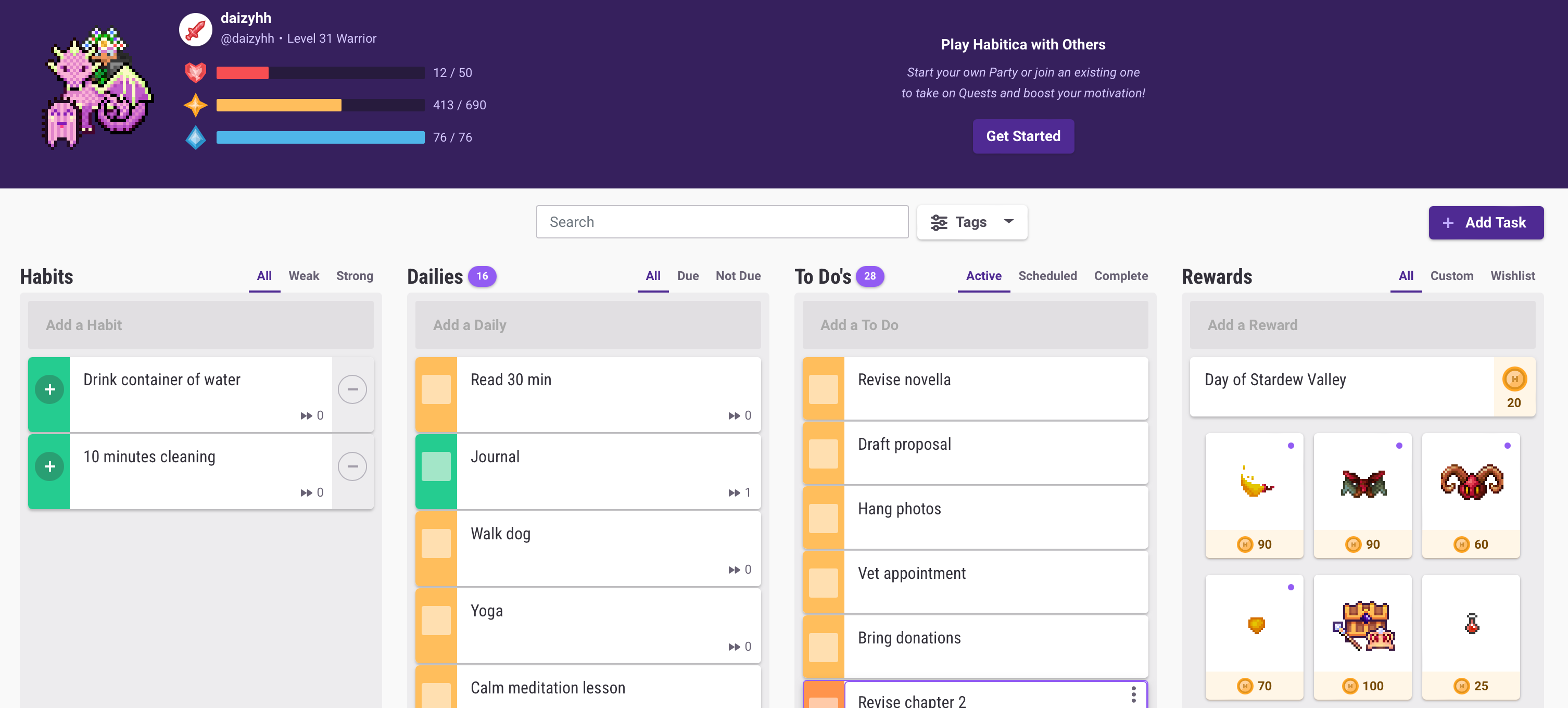
5. Remember The Milk (RTM)
Remember The Milk is a straightforward task management app with dynamic search and smart lists.
With advanced search capabilities, location-based reminders, keyboard shortcuts, and a strong tagging system, this app is best for list-makers who want powerful organizational features without the complexity, and anyone who heavily relies on tags and search for their workload.
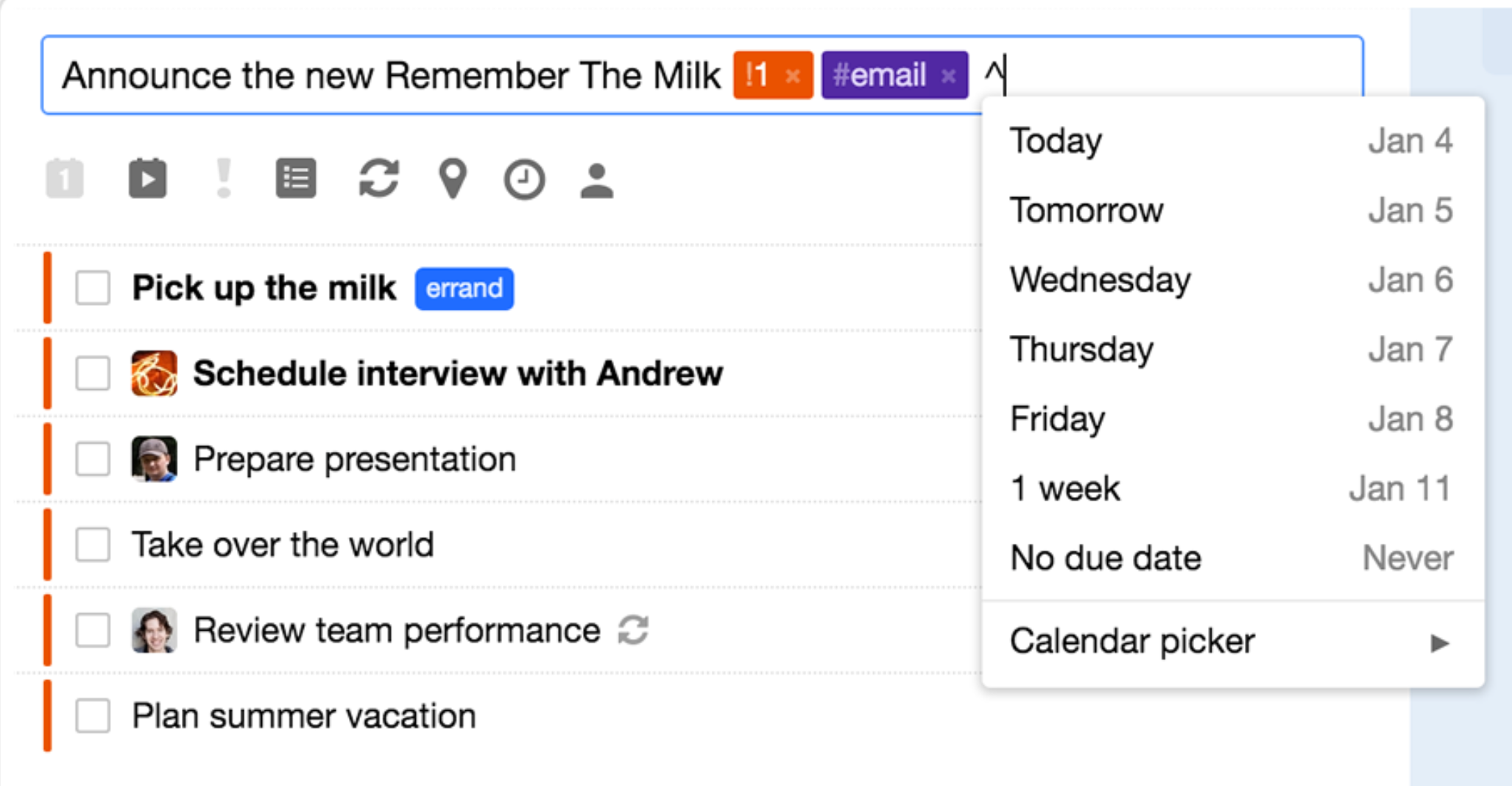
There are many programs and books that could be your perfect productivity planner. For me, my favorite digital planner is Notion, and my favorite physical planner is the Theme System Journal.
Which one will you try?
Don’t forget to read about yearly themes if you haven’t yet! Make your 2025 your most focused and fun year yet.