The shift to work-from-home culture has been beneficial for work-life-balance and overall contentedness of workers, but it can sometimes be difficult to manage. If you find you’re not as productive as you’d like to be, either as an employee or as an entrepreneur, you might consider optimizing your office or workspace.
Here are five areas you can focus on to improve your home office setup for max productivity.

1. Get Comfy: Ergonomics For Your Home Office
Being comfortable can increase your productivity and focus. Let’s check out your office setup and see if we can optimize it to keep your body functioning comfortably.
Chair
Good office chairs are the #1 ergonomic purchase to make, and the great news is: You don’t have to buy the $900+ ones to get the benefits.
When looking for an ergonomic desk chair, go for adjustability. Chairs where you can customize the height of the chair, the backrest, the arms–even the lumbar support–will give you the most bang for buck, since ergonomics really comes down to angles.
Standing desk (or sitting desk, I guess)
Speaking of angles, here’s what you want to look for with your desk setup:
- spine is supported
- elbows at 90-degree angles and near your body
- feet flat on the floor
- eyes straight ahead (you may need to adjust your monitor)
- wrists parallel to the keyboard
- thumbs in-line with your forearms
If you read that list and thought, wow, that sounds like a nightmare, I agree! I couldn’t sit with my feet flat on the floor all day if you offered me a million dollars. Find your sustainable comfort with those parameters in mind, and really focus on changing positions throughout the day–movement is your best friend.

If you have the budget to buy an adjustable standing desk, I recommend this one that I’ve been using for years, but not everyone will be ready to make that purchase, and you don’t have to!
Simply lifting your monitors and keyboard to the appropriate levels with books, boxes, a laptop stand, or whatever else you’ve got lying around can improve your posture, increase your comfort, and help you focus on the task at hand. A DIY standing desk or laptop stand can work just as well.
The benefit of an adjustable standing desk is that you can swap from sitting to standing to walking on a treadmill, etc, throughout the day, keeping your body in motion and your mind sharp.
Feetsies
If you opt for a standing desk, you’ll still need a chair, but you might also want something to stand on. Just standing flat on the floor for a long period of time can create fatigue and pain throughout your whole body. Here are some alternatives:
- balance board
- under-desk treadmill (I use this one with an incline)
- anti-fatigue mat

“The treadmill is backwards,” you say.
“I walk backwards,” I say. “It’s good for your knees.”
“Sure, freak.”
TIP: With standing desks, it’s best to have one you can adjust, because “your best posture is your next posture,” so swapping between sitting and standing is usually best for your body. I usually swap between an hour on my treadmill and an hour sitting (in an incredibly non-ergonomic posture).
Mouse
Part of your home office setup are the tools you use in your desk space. An ergonomic mouse will typically be vertical, allowing your wrist to rest with less pressure and twist. Check out our recommendations for the best ergonomic computer mouse.
Keyboard
Keyboards are another place to customize your posture experience. Split keyboards allow your shoulders and chest to open up and your neck to naturally remain straight throughout the day. This alleviates multiple areas of back and neck pain.

I use the Moonlander, but there are many more affordable ergonomic keyboards to look at.
If this is all sounding like a bit much, tackle it a little at a time. Prioritize an adjustable desk and office chair.
2. Get Organized: Declutter & Arrange Your Home Office
A cleared and organized work space increases focus and productivity, so make keeping a clean home office a priority.

Home office desk setup ideas
In reality, do you need that much shit on your desk? Probably not. What are the requirements?Computer, keyboard, mouse, planner, World’s Best Dad mug.
But if you are one of those people who need/prefer physical tools and supplies at your work station, try out a cute little organizer like this mesh desk holder.
Wire management
Cable management is my personal hell. As a content creator, they are strewn EVERYWHERE, and I use all of my devices too regularly to store them between uses.
A power strip goes a long way, but another solution that has saved my sanity is cable clips. They let you tuck your wires neatly, sticking to any surface you’d like to clip it to. That value pack of 50 has lasted me for years, and I still have plenty left.

I’ve tried other kinds of fasteners, but most don’t allow you to remove the wires without also removing the adhesive. A cable clip fixes that problem!
Storage
Don’t collect storage items just to have them, but if you genuinely have tools and materials required for your office activities, try one of these all-in-one storage cabinets to keep everything in one condensed place to avoid clutter.

Decluttering mentality
Settle into the lifestyle of minimizing what you have in your office. This can become more difficult for creatives with physical media (I think beads biologically multiply when you’re not looking), but as a general rule, try to keep your office clear of anything that isn’t directly related to what you do, especially on your desk. Read Marie Kondo’s book, The Life-Changing Magic of Tidying Up if you need some inspiration.
3. Get Techy: Technology For Your Home Office
The right tech can go a long way to creating a productive and inspirational work environment. Here are a few things to consider.
Good internet connection
If you’re working from home, it’s most likely on the internet, so a speedy connection can go a long way to increasing your home office productivity. Particularly for streamers, YouTubers, or anyone who needs to upload or download large files regularly.
Dual monitor setup
If you still work on one monitor, that might be why you’re googling home office arrangements to boost productivity! Get a second monitor! A dual monitor setup often increases worker productivity.

Project management tool
A good task manager can keep you on track and productive all day. Your system can be super simple–a pen-and-pad to-do list–or you can leverage technology to help you out. Here are some of my favorite digital task managers.
Todoist
Todoist is a souped-up to-do list with features like reminders, alerts, customizable due-dates, and an inbox format where it sends you “emails” as your tasks approach being due. Use it for task prioritization and organization, collaboration with colleagues, scheduling, and productivity insights.
You can even integrate other apps like Slack, Google Calendar, or Zapier to centralize and automate your tasks and events.
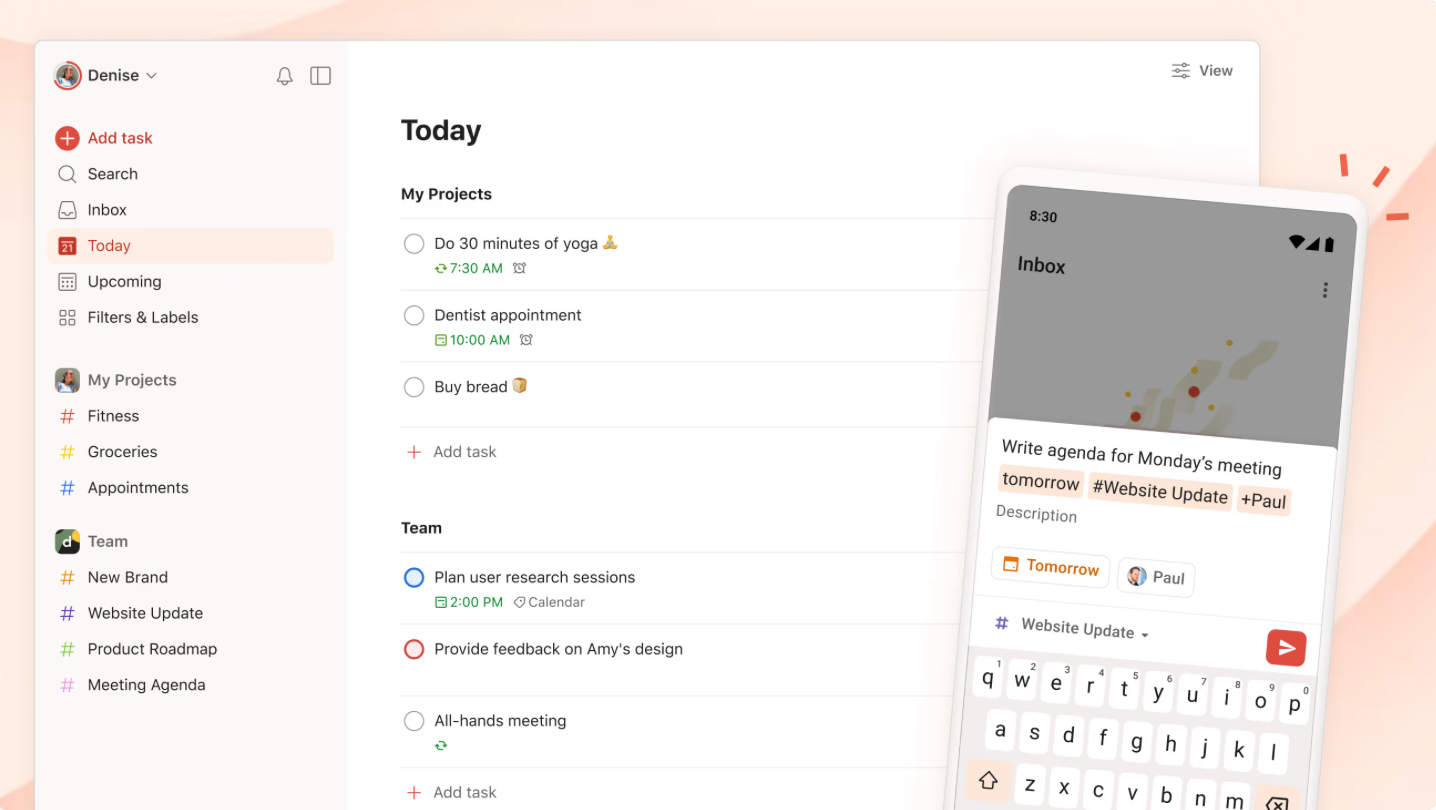
Notion
Notion is a customizable all-in-one workspace. Consolidate your tasks, lists, references, links, documents, projects, contacts, and everything else in one spot.
You can build your Notion out piece by piece as you go. I like to keep it incredibly simple. Here’s my work hub with a link to subpages for each of my current projects:

I use different features and templates for each job–for example, some of those businesses have blogs, so I’ll have a spreadsheet page of our live posts. Mine is bare-bones, but Notion allows you to get as ridiculously complex as you like.
Or you can start with one of a billion templates for anything you can possibly think up.

Everyday Life Notion Template by Marian Arbab
Toggl
Toggl is ideal for freelancers and contract workers to track their hours on different projects, but anyone can use it to keep tabs on where they’re spending their time. If your day slips away from you and you can’t really say what you did in that time, it might be a good idea to start tracking your work hours.
4. Get Lit: Lighting For Your Home Office
Humans are visual. Most of what we take in is with our eyes, so an unpleasant visual can be distracting and upsetting. This means clutter can raise cortisol, too much happening at once can be overstimulating, and bad lighting can lead to bad work.
Here are three types of light to focus on for your home office.
Natural light
Natural light is good for you, and a cheap way to light your office! If you’re blessed with windows at your home office, try to arrange your desk to best utilize that natural light.
My home office is a converted porch, so 50% of the wall is window. I bought an L desk to situate it in the corner where all I can see are windows when I’m seated at my desk. You might prefer to have the light at your back if you work with physical media more often than screens.

Task-specific light
If you work with your hands, you might need a direct light to maneuver as needed. If you work at a screen, it’s important to have a well-lit space to avoid eyestrain. So no matter your job, give some special attention to lighting your work.
This desk light is a good option for avoiding eyestrain.

Ambient light
Your general lighting is important, too. You don’t want it too blinding or too dim–pay attention to your light and see how you can tweak it to better suit a comfortable work environment. Installing a dimmer switch, switching you bulbs to warm light, or opening a curtain can be a whole vibe shift for the better.
5. Your Home Office Environment
The environment of your home office can make or break your productivity, outside of just your lighting.

Quiet space (or noise machine)
The sound distractions in your home office can pose a big threat to your daily productivity. If you can’t curate a quiet space to work, consider a noise machine or other sound solution to keep yourself focused and stress-free.

Personal touches
Without cluttering your space, bring in some things that make you happy. Some nice artwork, a photo of your family, a plant or two, or a pet bed so your little buddy can join you while you work. Again, don’t go overboard and collect too much clutter.

Temperature and air quality
Too hot, too cold, too dry, too humid–these problems can all suck our attention away from productivity, and gradually piss us off throughout the day without our even realizing it. So find some climate control solutions if your office isn’t comfortable, like a space heater, small AC, or humidifier/dehumidifier.
Hopefully the above list can help you optimize your workspace and alleviate any environmental time wasters and stressors you’ve been experiencing, but everyone’s situation is completely different, so my main tip is this: Pay attention to your mood and productivity levels.
Getting curious about our work styles, how we function best, and what irritants annoy us the most can point us in the right direction as to how we should be optimizing our environment and process. You might even track your days to find patterns in your mood, productivity, and other elements that might clue you into what you actually need.
I’ll also say that you don’t have to buy anything. I recommend products I love, but you can make do with what you’ve got around your house! If you’re in the position to, you might even ask your company for an office budget to make a few improvements. Happy office optimizing!
Disclosure: We may earn a commission from some products purchased through links in our posts. This is at no additional cost to you, and recommendations are based on our honest opinions and experience.
4 Comments