If you find yourself floating around at work, bouncing from task to task, and not able to focus long enough to finish something, you might want to try time blocking with a calendar app.
Time Blocking: Your new fav time management technique.
Time blocking is a time management technique where you schedule specific blocks of time for different tasks or activities throughout your day.
Instead of keeping an open-ended to-do list, you allocate set periods on your calendar to focus solely on specific tasks, such as answering emails, working on a project, or taking a break.
Having a definitive end to a task makes it infinitely more doable, and maybe even enjoyable. When you work on something until Whenever, you’ll run into Parkinson’s Law, shooting your productivity in the foot before it even stands up.

How does time blocking work?
Time blocking helps people increase their productivity in multiple ways.
For one, time blocking can help with perfectionism stalls–on open-ended projects, we tend to get caught up on the details and don’t make the progress we should have made in that time. Time blocking helps by imposing time limits that can gently push you along. Time blocking also helps minimize context switching, which can reduce mental fatigue and improve focus.
It also takes the guesswork out of your day, allowing you to plug right into tasks and get rolling, rather than taking the time to decide what you’re doing every time.
Time Blocking Method Guide
We’re going to break down the steps you’ll need to follow to create your own time blocked schedule.
1. List your tasks and set goals
Gather your tasks into one place to see everything at once. If you need help prioritizing those tasks, you can try an Eisenhower Matrix to help you decide which tasks to do now, schedule for later, delegate, or toss. With your task and goal list, it’s time to create your time blocks for each specific task.
2. Create time blocks
Be sure to group similar tasks together. In our example below, we’ve grouped meetings, emails, and correspondence into the same block because those are related to communication and collaboration. We grouped reports, paperwork, and end-of-day tasks into the same block because they are all related to wrapping things up and compiling information. By grouping similar tasks together, you can create a more efficient time blocked calendar.

3. Schedule breaks
Don’t forget to include breaks! Here are a few types to consider:
- Standing up/stretching at least once every half hour
- Looking away from your screen and focusing on something in the distance for 20 seconds roughly every 20 minutes to avoid eyestrain
- Small breaks (like the ten minute ones we’ve schedule above)
- Longer breaks (like lunch or going on a walk)
- Moments of mindfulness throughout your day to keep you calm and grounded
The importance of breaks on productivity cannot be overstated. Prioritize them!

4. Implement the schedule
Use tools, like digital calendars or a time blocking app, to help you schedule and track your blocks. It’s usually better to go digital with this, because you’ll find you need to modify it pretty often. Try an app that you can access across devices, like Google Calendar or Notion.
Set boundaries with people. Your schedule is yours. You can inform your colleagues of times you aren’t reachable and when they can expect to hear back from you.
If you work from home, get your kid to make you a cute “do not disturb” sign to hang on your office door.

But of course, we can’t control people. If you find your lifestyle or work environment doesn’t allow for limited interruptions, time blocking might not be your bag. Read on to learn about alternative time management strategies.
5. Observe and adjust
You likely won’t nail this right away, and that’s fine! It’s like using a monthly budget for your personal finances–the first month is a guess, then you can adjust your numbers as you collect more information on your spending habits.
You might find that you have too much time dedicated to one task and it’s difficult for you to concentrate, or that you’ve not allotted enough time to complete something. Tweak it!
If you can, it could be a good idea to only change your schedule once a week so you can have more data to work with. Some days are just flukes, so it’s more helpful to spot trends.
Time blocking gets much more useful over time as you perfect your schedule and get a better idea of how long you can focus on a particular task effectively.
Benefits of Time Blocking
Here are some of the main benefits you can get from time blocking.
1. Improved focus
Having a time block dedicated to a task can help ease transition costs, avoid decision fatigue, and minimize distractions. When you group similar small tasks together, it reduces the mental strain and lets you knock them out more efficiently, freeing up more time for focused deep work.
2. Enhanced productivity
Your productivity is enhanced because time blocking allows you to give adequate, focused attention to each task instead of getting distracted and bouncing between them. Incorporating time tracking into your time blocking routine can provide valuable insights into how you spend your time and where you can improve. Time blocking can also prevent procrastination by providing a structured schedule with clear steps.

3. Time management
Any time management technique will help you use your time and resources more effectively by way of simple awareness. Using a task manager can help you organize your tasks more efficiently and integrate them into your time blocked schedule.
Time blocking accomplishes this by allocating clear blocks of time for each activity, but just tracking your work tasks can be majorly beneficial for understanding your productivity habits.
Time blocking also negates the effects of task switching, because you’re doing much less of it.
4. Reduced stress and decision burnout
Time blocking can reduce your stress and decision burnout by getting rid of the anxiety of What To Do Next, and having a clear plan of when and where things will happen.
Planning your schedule ahead of time instead of figuring out the next task several times a day saves you time and mental effort.
5. Work-life balance
Time blocking is just another tool to help you balance your personal activities with your professional responsibilities. If we don’t intentionally set aside time to relax and have fun and be with our loved ones, we statistically do it less.
It helps create better boundaries between work time and you time. Heard an email ping at 7 pm? Well, you answer emails between 9 am and 10 am, so you’ll worry about it tomorrow. Get back to watching Outlander.

6. Less decision fatigue
When we don’t plan our day, we spend a lot of time figuring out what to do. Creating structured to do lists can also help reduce decision fatigue by providing a clear plan of action.
The later in the day, the harder those decisions become, and we end up doing shallow work and not making significant progress on our priority tasks.
Sitting down to plan it all at once and create your to do list schedule will save you lots of time throughout the day. Because you know what’s next, there’s no decision-making pause–you just continue on to new tasks when you’ve finished the last.
The Time Blocking power couples.
To strengthen the effectiveness of time blocking, many users partner them up with other techniques, like task batching or day theming, to streamline the time blocking process.
Time blocking + task batching. Task batching is when you collect similar tasks together. This works well with time blocking. For example, if you have multiple tasks that happen in one area, are in the same type of work category, or have some other element in common, you might batch all of those tasks into the same time block. This lowers task switching costs and gives you more quality focus time.
Time blocking + day theming. As a multi-hatted entrepreneur, I have a lot of very different tasks to perform. I like to theme my days and weeks. One day might be all writing–I might split that into a day of specifically fiction writing and a separate day of non-fiction. Day theming is basically time blocking on a larger scale, making them very cute together.
Drawbacks of Time Blocking
Time blocking isn’t for everyone. Here are some considerations.
1. Limited flexibility
Once you’ve set your schedule, it’s kind of immovable. The whole point is to stick to it, and while we can schedule breaks and transition time, there are still surprises that come up during the day that we need to attend to that could end up throwing off the entire day.
2. Overestimation/underestimation time loss
It can be difficult to properly estimate how long you should spend on a task, particularly if your tasks change throughout your work week.
This can make your schedule muddled and cause confusion and time loss as you adjust to those misestimations.
3. Maintenance effort
If sitting down to plan every minute of your day in advance sounds like a lot of work, that’s because it is.
If you have a pretty standard day-to-day life and one block schedule can work daily, it might be for you!
If you have variation in your schedules, creating a new plan for each day can be more effort than it’s worth.
4. Burnout
Having your whole day scheduled might be a bit exhausting. It can feel like you’re always rushing onto the next thing.
One way to avoid this is to be sure you schedule in breaks and transition time from task to task.

5. Collaboration deficit
A strict time management system like block scheduling can make collaboration and communication with a team difficult.
Time blocking works best if you work a pretty solitary job that doesn’t require prompt responses or collaborating with colleagues.
Choosing the Right Time Blocking Tool
Choosing the right time blocking tool helps in implementing the time blocking technique effectively.
With so many options available, it can be overwhelming to decide which one to use. Here are some factors to consider when selecting a time blocking tool:
Integration capabilities.
Consider how well the tool integrates with your existing calendar and productivity apps. Look for seamless syncing with Google Calendar, Outlook, or other platforms you regularly use. Good integration reduces the friction of maintaining multiple systems.
User interface.
The tool should be intuitive and easy to use. You want a clean interface that lets you quickly create, move, and adjust time blocks. Visual clarity helps you grasp your schedule at a glance. The easier it is to use, the more likely you’ll stick with it.
Customization.
Look for flexibility in how you can organize and view your time blocks. Important features include color coding, different view options (daily/weekly/monthly), the ability to create templates, and custom categories or labels for different types of tasks.
Mobile access.
Since schedules often need adjusting on the go, strong mobile functionality is crucial. The mobile version should offer core features and sync reliably with the desktop version.
Collaboration features.
If you work with a team or need to share your schedule, consider tools that offer sharing and collaboration features. This might include the ability to view team members’ schedules, share specific time blocks, or coordinate meeting times.
Offline functionality.
Check if the tool works offline and how it handles syncing when you reconnect. This is especially important if you sometimes work without internet access.
Analytics.
Some tools offer insights into how you spend your time, which can help optimize your schedule. Consider whether you’d benefit from features like time-use analysis, productivity reports, or goal tracking.
These are some of the main factors to consider when choosing a time blocking tool, but ultimately, it comes down to what you enjoy using and can use consistently. If a tool isn’t functional for you, it doesn’t matter how many boxes it ticks.
Alternatives to Time Blocking
There are lots of time management alternatives. Here are four.
1. The Pomodoro Technique
With the Pomodoro Technique, you’ll break your work into intervals, typically 25 minutes long, broken up by short breaks, usually around 5 minutes. After four rounds of Pomodoro, you take a longer break around half an hour.
This can give you the same benefits as time blocking of increased focus and productivity by having those shorter work periods, but it can have a little more flexibility than assigning a task to every hour of your day.
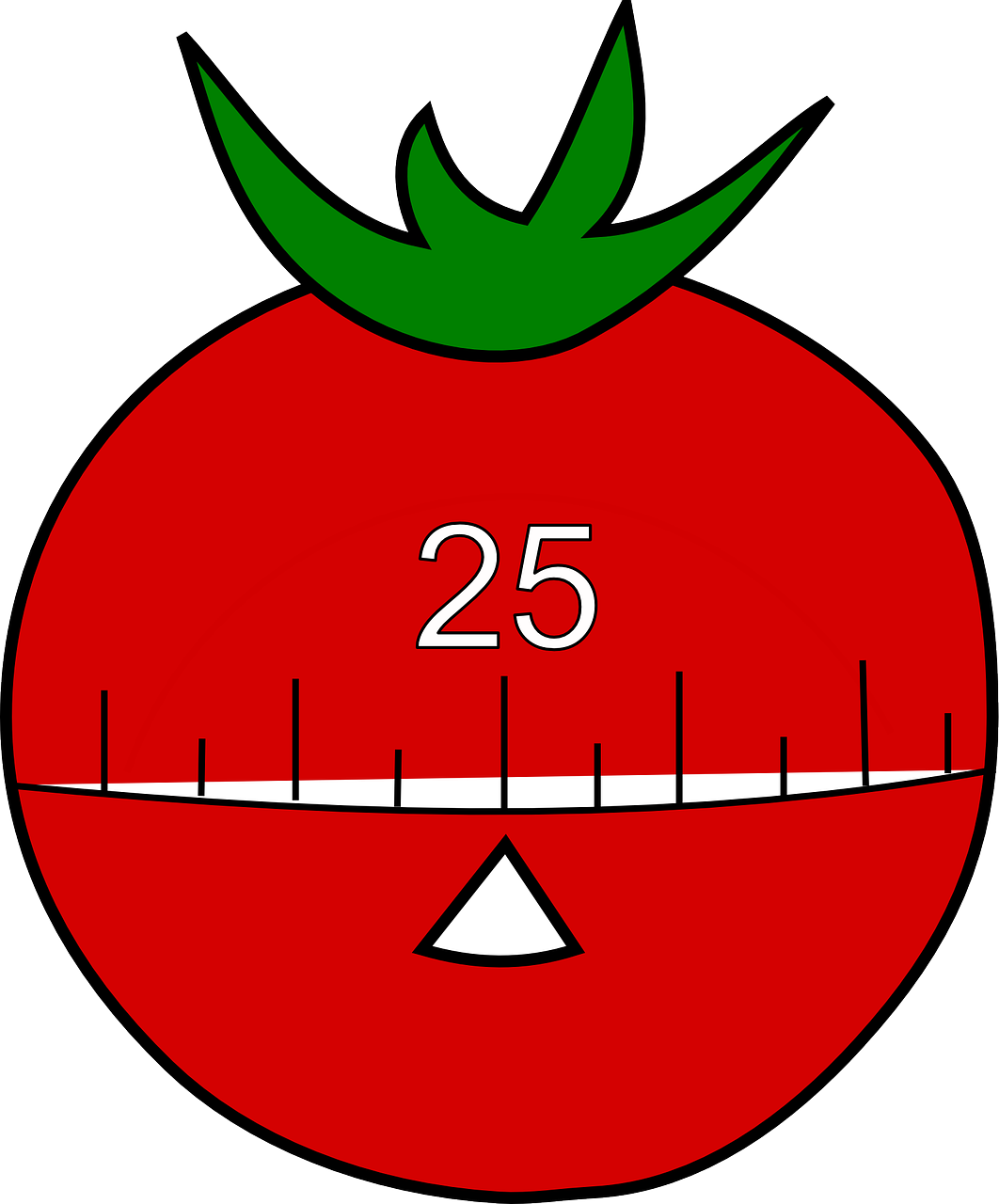
Do you know why it’s called the Pomodoro Technique? Kind of a work productivity fun fact.
2. Timeboxing
Timeboxing is another method that allocates fixed units of time to tasks, but unlike blocking, you don’t use a strict schedule. This can help you to limit time waste on tasks without overburdening yourself through your whole day.
3. Task batching
Task batching is an element of time blocking, where you group specific tasks together and work on them consecutively.
Like in our above examples where you handle all of your phone calls and emails in the same block, but there’s no block with task batching.
It’s just arranging your to-do list logically in a way that will reduce transition time and increase focus.

4. MITs (Most Important Tasks)
MITs are pretty simple: Identify your most important 2-3 tasks of the day. Those will be your guide on how your work day functions, with the smaller tasks tucking themselves around those big important ones.
This is a much more relaxed system where you make your choices based on those prioritizations you’ve already made. Not unlike the yearly theme.
5. Day theming
Day theming is, check this out: Theming your day.
Instead of breaking a day into blocks of time dedicated to certain activities, day theming is dedicating an entire day to one task or project.
For a freelancer, that might look like dedicating each day to a particular company or client.
This method greatly simplifies prioritizing tasks (because you’re only looking at tasks for one particular project), allows you to complete tasks or make significant progress on them in just a day, and helps you stay focused for longer.
Day theming can be considered a sort of time blocking, since it is technically a block of time. It’s just a longer one!

Time Blocking Example Schedule
Now we’ll go through each step to implement time blocking with a sample work day.
Let’s say I’m an indie book editor who works from home. My tasks for tomorrow might look like:
- first read through of Manuscript B
- respond to client emails
- send out newsletter
- copyedit Manuscript A
- update website About page
- post Instagram reel
Using tools like Google Tasks can help you manage and schedule your tasks more effectively.
That’s a hefty list of tasks for one day, and maybe we won’t finish them all, but here’s us visually scheduling time blocks.

By assigning those sessions of deep focus in my daily schedule, I can get the tougher work on the manuscripts done, while breaking it up with some lighter work grouped by category for maximum efficiency and minimized switching costs.
Key Takeaways
You can regain control of your personal time, deep work, and how long tasks take you–the time blocking method is a time management system where you mark off specific segments of time for particular activities, including rest.
Time blocking can enhance your focus and reduce decision fatigue, but there’s a good deal of maintenance and risk of burnout if you over or underestimate a task.
Some alternatives to time blocking could be Pomodoro, timeboxing, task batching, or MITs.
Extra tips for time blocking.
- Group similar tasks into the same block
- Review and edit your schedule
- Include breaks!
- Account for transition times
- Color code your calendar
- End your day with a wrap-up to clip loose ends, review, and plan for the next period
Is time blocking the best time management strategy?
That’s up to you. For some people, it’s a life-fixer.
If you don’t jive, you can try an alternative time management strategy from the list above. Let me know how it goes!
Wrap your work day with a bow for a smooth transition into the rest of your evening. Download your free end-of-day routine:
Great guide on time blocking, really makes the idea of scheduling less daunting! Just curious, do you have any tips on dealing with interruptions that are out of your control? Also, how flexible do you think someone should be with their schedule if they’re just starting? Your breakdown of tasks and the reminder to take breaks was particularly helpful. Thanks for sharing!
_Lars_